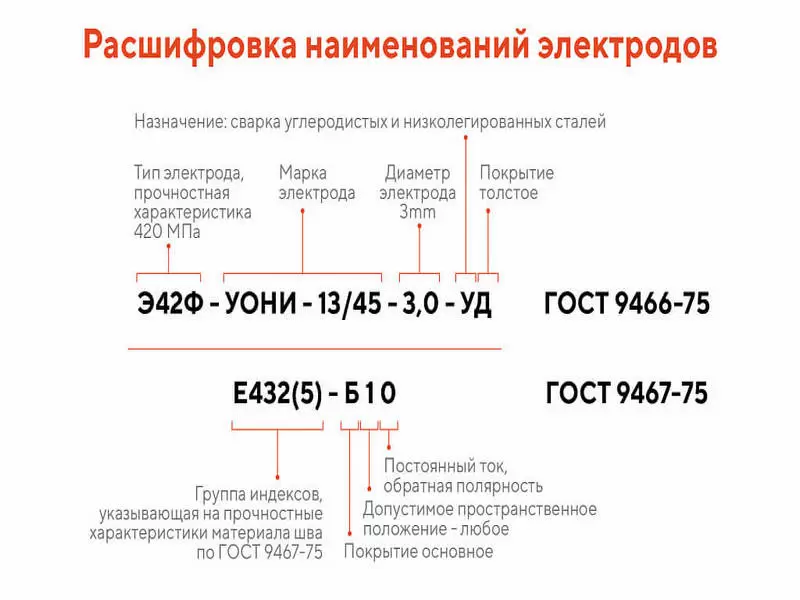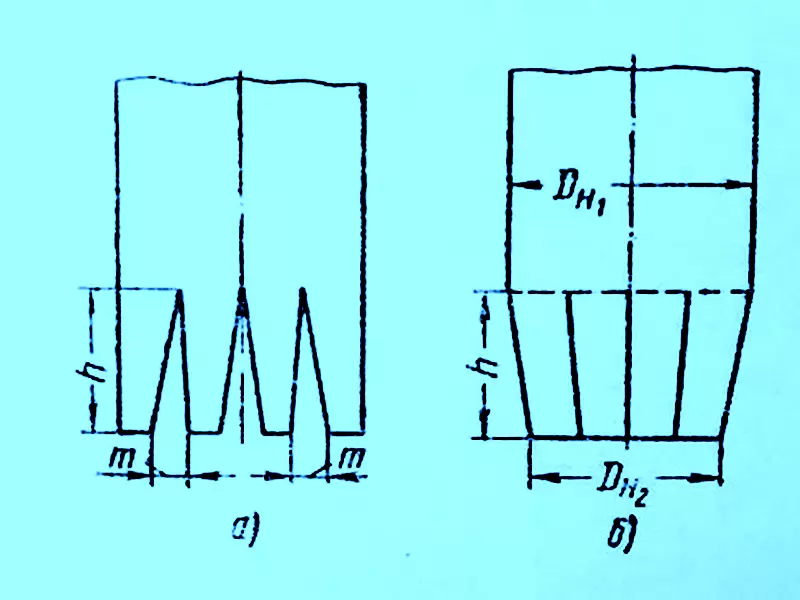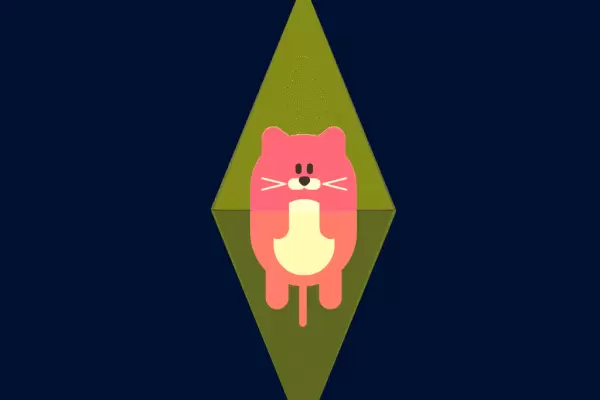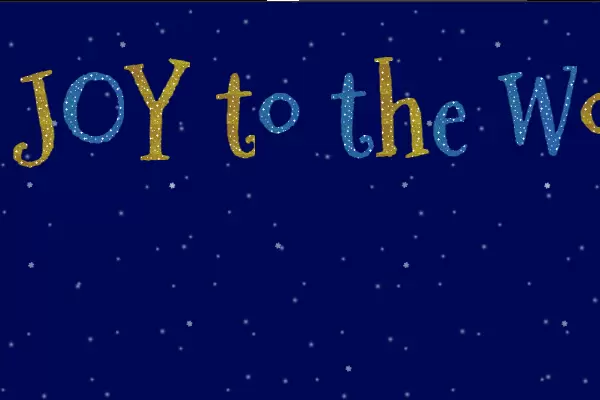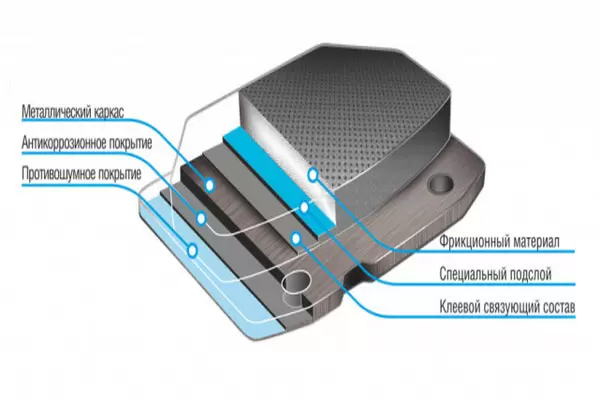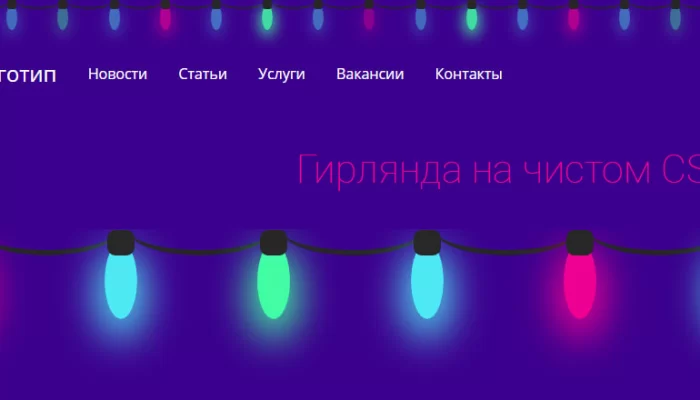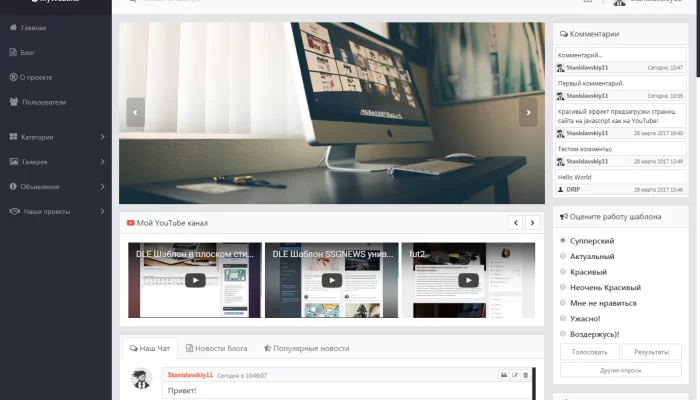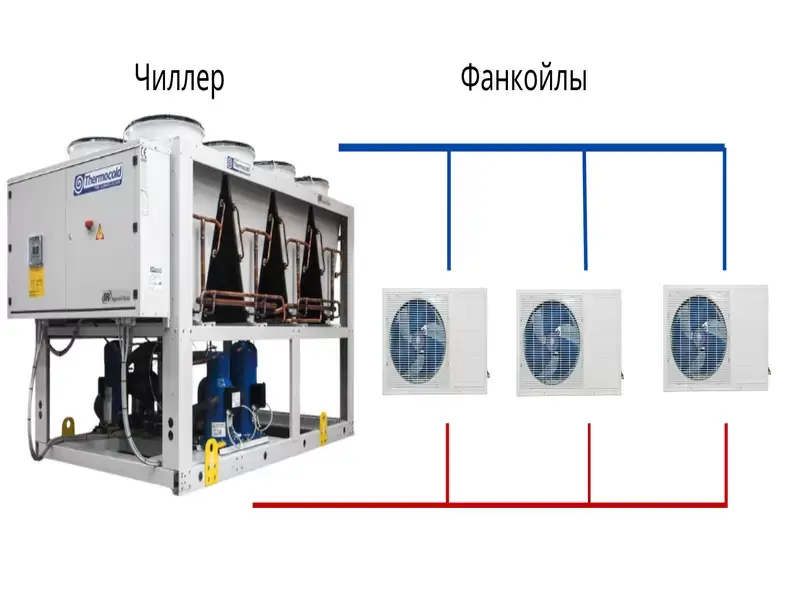
Фейерверк на Javascript для сайта
24-августа-2023, 22:44 226 0
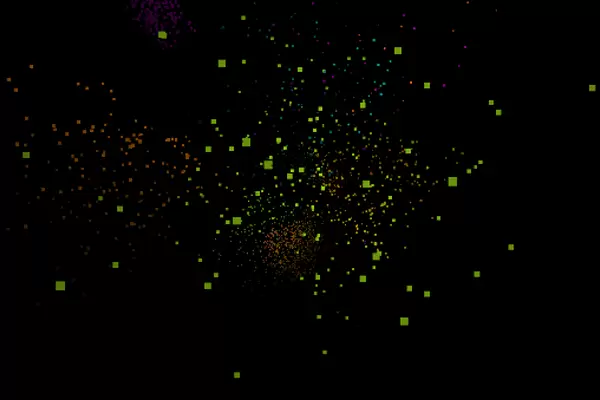
При оформление сайта за частую возникает ситуация когда нужно украсить сайт чем то оригинальным. К примеру на 9 мая можно было бы реализовать красивый салют при заходе пользователя на сайт. Либо оформить фейерверком на Новый год. Вот сегодня я хочу вам предложить простой фейерверк на jаvascript для сайта. Установка займет не более минуты, приступим.
Jаvascript
(function () {
var requestAnimationFrame = window.requestAnimationFrame ||
window.mozRequestAnimationFrame ||
window.webkitRequestAnimationFrame || window.msRequestAnimationFrame;
window.requestAnimationFrame = requestAnimationFrame;
})();
var canvas = document.getElementById("canvas"),
ctx = canvas.getContext("2d"),
width = 0,
height = 0,
vanishPointY = 0,
vanishPointX = 0,
focalLength = 300,
angleX = 180,
angleY = 180,
angleZ = 180,
angle = 0,
cycle = 0,
colors = {r : 255, g : 0, b : 0},
lastShot = new Date().getTime();
canvas.width = width;
canvas.height = height;
/*
* Controls the emitter
*/
function Emitter() {
this.reset();
}
Emitter.prototype.reset = function () {
var PART_NUM = 200,
x = (Math.random() * 400) - 200,
y = (Math.random() * 400) - 200,
z = (Math.random() * 800) - 200;
this.x = x || 0;
this.y = y || 0;
this.z = z || 0;
var color = [~~(Math.random() * 150) + 10, ~~(Math.random() * 150) + 10,
~~(Math.random() * 150) + 10]
this.particles = [];
for (var i = 0; i < PART_NUM; i++) {
this.particles.push(new Particle(this.x, this.y, this.z, {
r: colors.r,
g: colors.g,
b: colors.b
}));
}
}
Emitter.prototype.update = function () {
var partLen = this.particles.length;
angleY = (angle - vanishPointX) * 0.0001;
angleX = (angle - vanishPointX) * 0.0001;
this.particles.sort(function (a, b) {
return b.z - a.z;
});
for (var i = 0; i < partLen; i++) {
this.particles[i].update();
}
if(this.particles.length <= 0){
this.reset();
}
};
Emitter.prototype.render = function (imgData) {
var data = imgData.data;
for (i = 0; i < this.particles.length; i++) {
var particle = this.particles[i],
dist = Math.sqrt((particle.x - particle.ox) * (particle.x - particle.ox)
+ (particle.y - particle.oy) * (particle.y - particle.oy) +
(particle.z - particle.oz) * (particle.z - particle.oz));
if (dist > 255) {
particle.render = false;
this.particles.splice(i, 1);
this.particles.length--;
}
if (particle.render && particle.xPos < width && particle.xPos
> 0 && particle.yPos > 0 && particle.yPos < height) {
for (w = 0; w < particle.size; w++) {
for (h = 0; h < particle.size; h++) {
if (particle.xPos + w < width && particle.xPos + w > 0 &&
particle.yPos + h > 0 && particle.yPos + h < height) {
pData = (~~ (particle.xPos + w) + (~~ (particle.yPos + h) * width)) * 4;
data[pData] = particle.color[0];
data[pData + 1] = particle.color[1];
data[pData + 2] = particle.color[2];
data[pData + 3] = 255 - dist;
}
}
}
}
}
};
/*
* Controls the individual particles
*/
function Particle(x, y, z, color) {
this.x = x;
this.y = y;
this.z = z;
this.startX = this.x;
this.startY = this.y;
this.startZ = this.z;
this.ox = this.x;
this.oy = this.y;
this.oz = this.z;
this.xPos = 0;
this.yPos = 0;
this.vx = (Math.random() * 10) - 5;
this.vy = (Math.random() * 10) - 5;
this.vz = (Math.random() * 10) - 5;
this.color = [color.r, color.g, color.b];
this.render = true;
this.size = Math.round(1 + Math.random() * 1);
}
Particle.prototype.rotate = function () {
var x = this.startX * Math.cos(angleZ) - this.startY * Math.sin(angleZ),
y = this.startY * Math.cos(angleZ) + this.startX * Math.sin(angleZ);
this.x = x;
this.y = y;
}
Particle.prototype.update = function () {
var cosY = Math.cos(angleX),
sinY = Math.sin(angleX);
this.x = (this.startX += this.vx);
this.y = (this.startY += this.vy);
this.z = (this.startZ -= this.vz);
this.rotate();
this.vy += 0.1;
this.x += this.vx;
this.y += this.vy;
this.z -= this.vz;
this.render = false;
if (this.z > -focalLength) {
var scale = focalLength / (focalLength + this.z);
this.size = scale * 2;
this.xPos = vanishPointX + this.x * scale;
this.yPos = vanishPointY + this.y * scale;
this.render = true;
}
};
function render() {
colorCycle();
angleY = Math.sin(angle += 0.01);
angleX = Math.sin(angle);
angleZ = Math.sin(angle);
var imgData = ctx.createImageData(width, height);
for (var e = 0; e < 30; e++) {
emitters[e].update();
emitters[e].render(imgData);
}
ctx.putImageData(imgData, 0, 0);
requestAnimationFrame(render);
}
function colorCycle() {
cycle += .6;
if (cycle > 100) {
cycle = 0;
}
colors.r = ~~ (Math.sin(.3 * cycle + 0) * 127 + 128);
colors.g = ~~ (Math.sin(.3 * cycle + 2) * 127 + 128);
colors.b = ~~ (Math.sin(.3 * cycle + 4) * 127 + 128);
}
var emitters = [];
for (var e = 0; e < 30; e++) {
colorCycle();
emitters.push(new Emitter());
}
//render();
// smart trick from @TimoHausmann for full screen pens
setTimeout(function () {
width = canvas.width = window.innerWidth;
height = canvas.height = document.body.offsetHeight;
vanishPointY = height / 2;
vanishPointX = width / 2;
render();
}, 500);
HTML
< div style="background:#000;"> < canvas id="canvas" style="width:100%;"><⁄canvas> <⁄div>