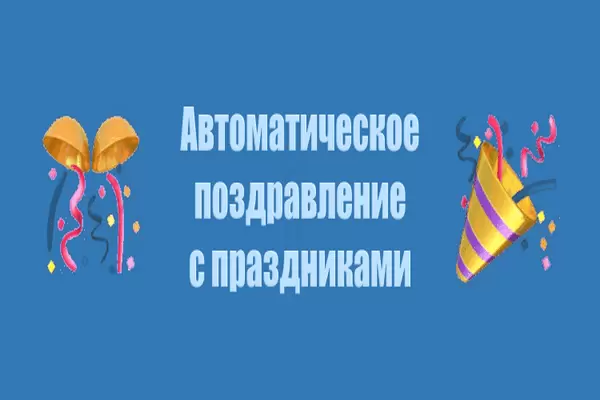
Кошачий CSS Арт
25-сентября-2023, 21:06 28 0

В продолжении кошачьего стиля нашёл еще одно решение для оформления сайта при помощи CSS и красивой кошечки.
Для установки скопируйте приведенный ниже код и вставьте его в свой HTML-файл. Всё начинается с создания контейнера div. Контейнер div имеет несколько элементов div, которые используются для создания всех частей тела кошки.
HTML
<!DOCTYPE html>
<html lang="en">
<head>
<meta name="viewport" content="width=device-width, initial-scale=1.0" />
<title>Cat CSS Art</title>
<!-- Stylesheet -->
<link rel="stylesheet" href="style.css" />
</head>
<body>
<div class="container">
<div class="cat">
<div class="whiskers"></div>
<div class="face">
<div class="ear-l"></div>
<div class="ear-r"></div>
</div>
<div class="tag"></div>
<div class="tail"></div>
</div>
</div>
</body>
</html>Далее мы стилизуем нашего кота с помощью CSS. Для этого скопируйте код, предоставленный вам ниже, и вставьте его в свою таблицу стилей.
CSS
* {
padding: 0;
margin: 0;
box-sizing: border-box;
}
body {
background-color: #f5b400;
}
.container {
height: 31.25em;
width: 31.25em;
position: absolute;
transform: translate(-50%, -50%);
left: 50%;
top: 50%;
}
.cat {
background-color: #000000;
height: 5em;
width: 12.5em;
position: absolute;
transform: translateX(-50%);
left: 50%;
top: 18.75em;
border-radius: 0 2.18em 0 0;
}
.cat:before {
content: "";
position: absolute;
height: 1.87em;
width: 1.75em;
background-color: #000000;
border-radius: 0 0 1.25em 1.25em;
bottom: -1.18em;
box-shadow: 3.75em 0 #000000, 7.18em 0 #000000, 10.75em 0 #000000;
}
.cat:after {
content: "";
position: absolute;
height: 6.25em;
width: 7.5em;
background: linear-gradient(#f52d00 1.87em, #000000 1.87em);
bottom: 4.93em;
}
.face {
position: absolute;
background-color: #000000;
height: 7.5em;
width: 15em;
bottom: 11.18em;
left: -3.62em;
border-radius: 3.75em;
}
.face:before {
position: absolute;
content: "";
height: 3.75em;
width: 5em;
background-color: #ffffff;
border-radius: 1.87em;
left: 1.87em;
top: 1.56em;
box-shadow: 6.25em 0 #ffffff;
}
.face:after {
position: absolute;
content: "";
height: 2.5em;
width: 1.56em;
background-color: #000000;
top: 2.18em;
left: 3.56em;
border-radius: 0.93em;
box-shadow: 6.25em 0 #000000;
}
.whiskers,
.whiskers:before,
.whiskers:after {
position: absolute;
height: 0.62em;
width: 18.75em;
background-color: #000000;
border-radius: 0.31em;
}
.whiskers {
bottom: 15em;
left: -5.5em;
}
.whiskers:before {
position: absolute;
content: "";
transform: rotate(14deg);
}
.whiskers:after {
position: absolute;
content: "";
transform: rotate(-14deg);
}
.ear-l {
height: 0;
width: 0;
border-bottom: 3.12em solid #000000;
border-left: 1.56em solid transparent;
border-right: 1.56em solid transparent;
position: absolute;
bottom: 7.37em;
left: 3.12em;
}
.ear-l:before,
.ear-r:before {
position: absolute;
content: "";
height: 0;
width: 0;
border-bottom: 1.37em solid #f52d00;
border-left: 0.75em solid transparent;
border-right: 0.75em solid transparent;
left: -0.68em;
top: 1.56em;
}
.ear-r {
height: 0;
width: 0;
border-bottom: 3.12em solid #000000;
border-right: 1.56em solid transparent;
border-left: 1.56em solid transparent;
position: absolute;
bottom: 7.37em;
left: 8.75em;
}
.tag {
position: absolute;
height: 1.87em;
width: 1.87em;
background-color: #f5b400;
border-radius: 50%;
z-index: 1;
bottom: 7.43em;
left: 2.81em;
}
.tail {
width: 3.75em;
height: 1.25em;
background-color: #000000;
position: absolute;
left: 10.62em;
top: 1.87em;
}
.tail:before,
.tail:after {
position: absolute;
content: "";
height: 1.87em;
width: 1.87em;
border: 1.25em solid #000000;
}
.tail:before {
border-left: none;
bottom: 0;
left: 3.12em;
border-radius: 0 3.12em 3.12em 0;
}
.tail:after {
border-right: none;
bottom: 3.12em;
left: 1.25em;
border-radius: 3.12em 0 0 3.12em;
}
@media screen and (min-width: 600px) {
.container {
font-size: 1.2em;
}
}
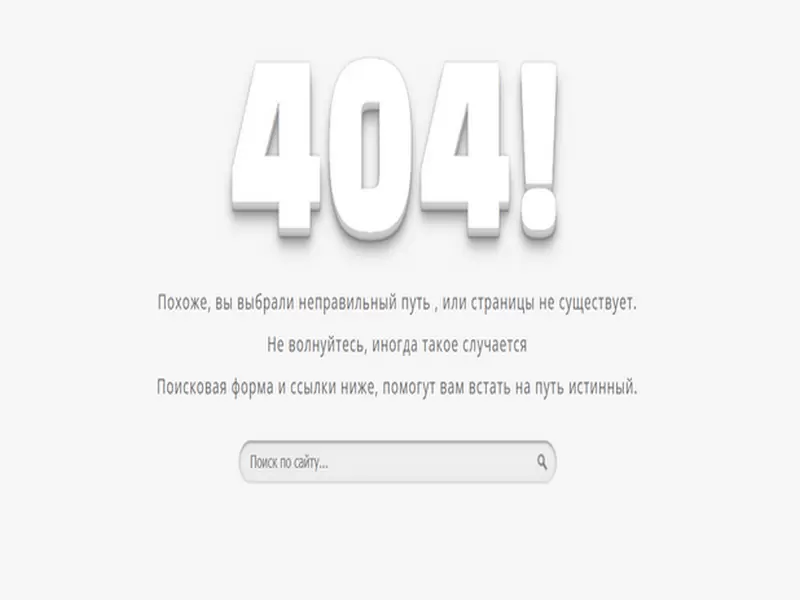

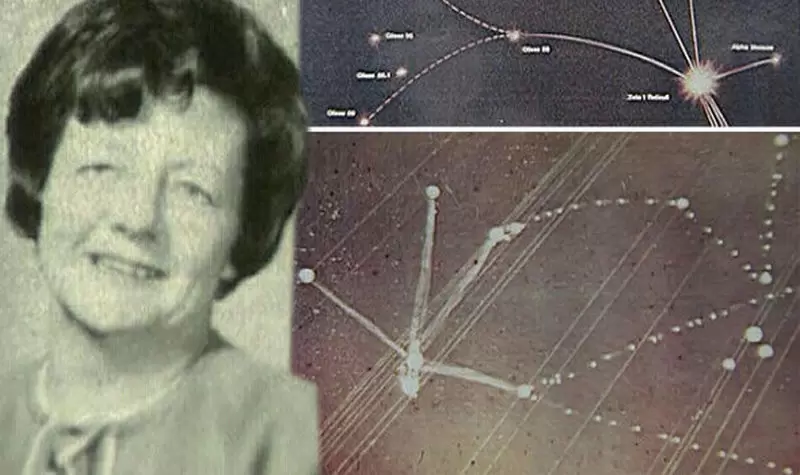
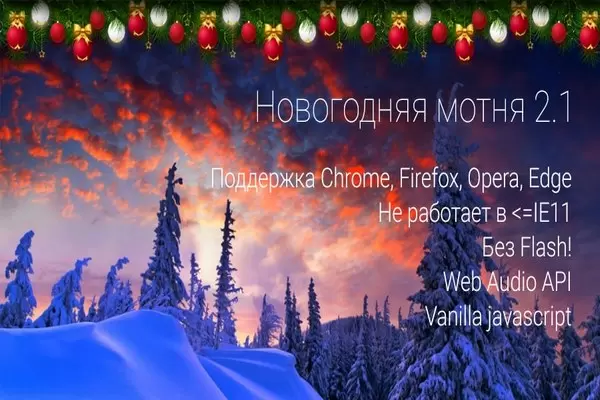

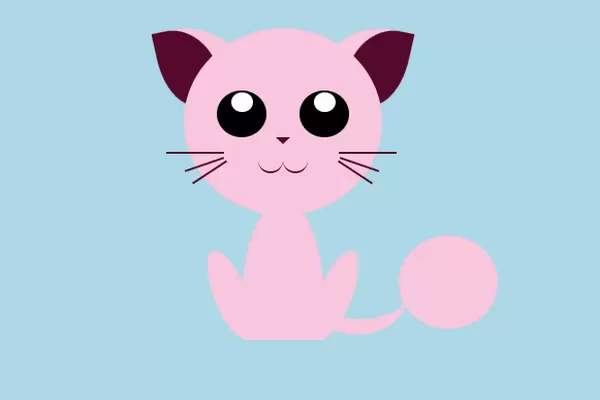





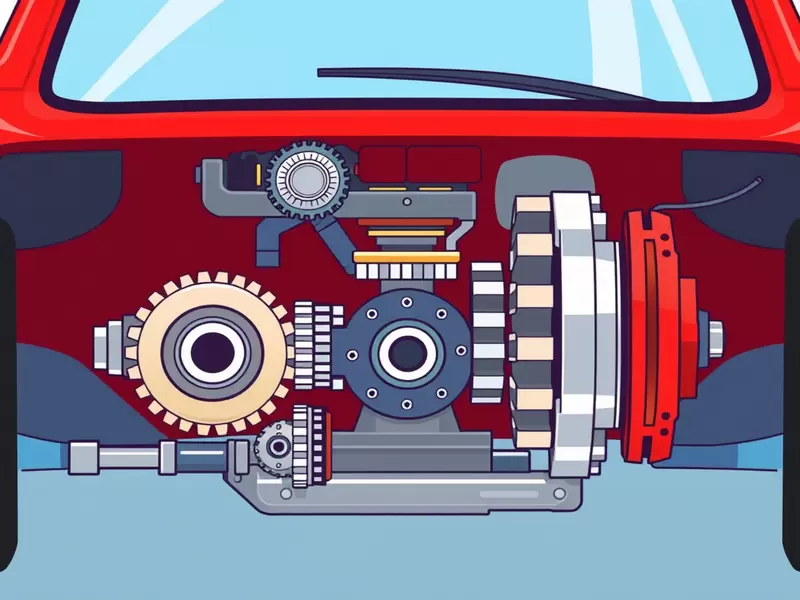
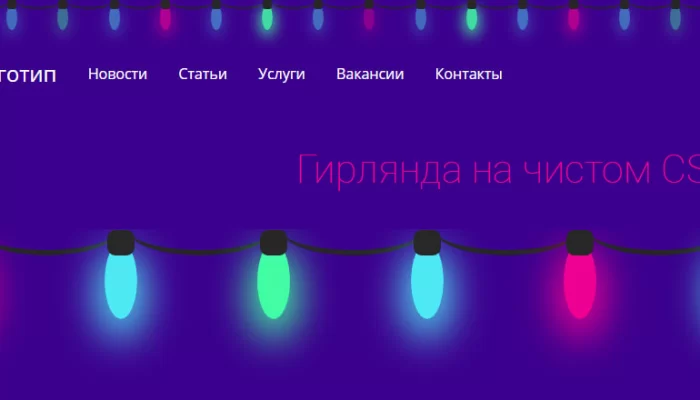
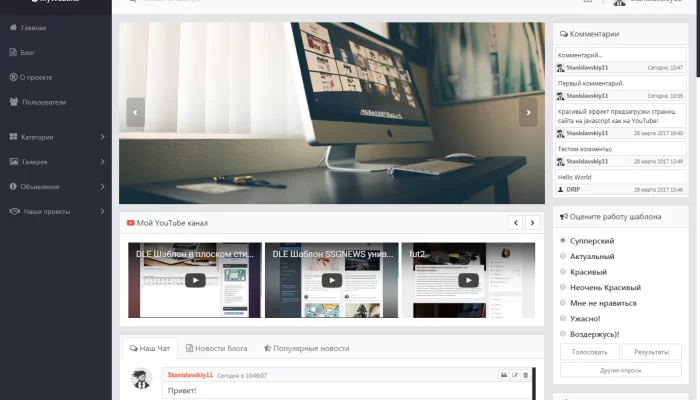
admin
27 мая 2025 21:56