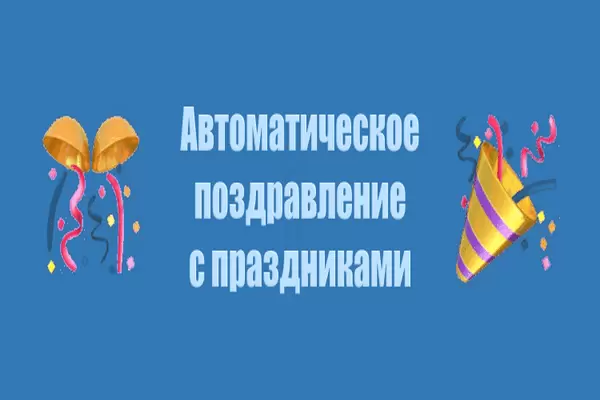
Прелоадер для сайта кот трансформер на html и css
2-сентября-2023, 22:25 68 0
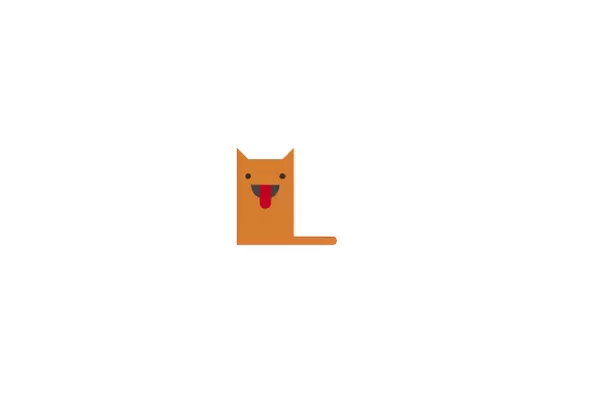
Предлагаю вашему вниманию прелоадер для сайта выполненный в виде анимированного кота трансформера. Эффект трансформации кота выполнен с применением html и css. Возможно кому и пригодится для оформления блога или сайта. Приведу код:
HTML
<script src="https://cdnjs.cloudflare.com/ajax/libs/jquery/3.3.1/jquery.min.js"></script>
<div id="preloader">
<div class="cat">
<div class="ear right"></div>
<div class="ear left"></div>
<div class="eye left"></div>
<div class="eye right"></div>
<div class="mouth">
<div class="tongue"></div>
</div>
<div class="tail"></div>
</div>
</div>
CSS
#preloader {
background: #fff;
position: fixed;
z-index: 10001;
height: 100%;
width: 100%;
overflow: hidden;
}
.cat {
position: absolute;
top: 50%;
left: 50%;
transform: translate(-50%, -50%);
width: 100px;
height: 100px;
background: #d77d31;
border-radius: 50%;
animation: cat-transform 5s;
}
.cat .ear {
content: "";
position: absolute;
width: 0;
height: 0;
border-style: solid;
}
.cat .ear.left {
top: 20px;
left: 20px;
border-width: 20px 0 0 20px;
border-color: transparent transparent transparent #d77d31;
animation: ear-transform-left 5s;
}
.cat .ear.right {
top: 20px;
right: 20px;
border-style: solid;
border-width: 0 0 20px 20px;
border-color: transparent transparent #d77d31 transparent;
animation: ear-transform-right 5s;
}
.cat .eye {
position: absolute;
width: 20px;
height: 20px;
border-radius: 50%;
background: #333;
z-index: 5;
}
.cat .eye.left {
top: 25px;
left: 25px;
animation: eye-transform-left 4s;
animation-delay: 0.5s;
}
.cat .eye.right {
top: 25px;
right: 25px;
animation: eye-transform-right 4s;
animation-delay: 0.5s;
}
.cat .mouth {
position: absolute;
left: 25px;
bottom: 15px;
width: 50px;
height: 25px;
background: #444;
border-radius: 0px 0px 25px 25px;
animation: mouth-transform 4s;
animation-delay: 0.5s;
}
.cat .mouth .tongue {
position: absolute;
left: 15px;
width: 20px;
height: 35px;
border-radius: 0 0 20px 20px;
background: #c10020;
animation: tongue-bounce infinite;
animation-duration: .25s;
}
.cat .tail {
position: absolute;
width: 0;
height: 0;
bottom: 0;
left: 0;
background: #d77d31;
border-radius: 0 15px 15px 0;
animation: tail-transform 4s;
animation-delay: 0.5s;
}
@keyframes cat-transform {
0% {
width: 100px;
height: 100px;
}
10% {
width: 100px;
height: 150px;
border-radius: 0;
}
90% {
width: 100px;
height: 150px;
border-radius: 0;
}
100% {
width: 100px;
height: 100px;
border-radius: 50%;
}
}
@keyframes mouth-transform {
0% {
bottom: 15px;
}
10% {
bottom: 80px;
}
90% {
bottom: 80px;
}
100% {
bottom: 15px;
}
}
@keyframes tongue-bounce {
0% {
height: 35px;
}
50% {
height: 50px;
}
100% {
height: 35px;
}
}
@keyframes ear-transform-left {
0% {
top: 20px;
left: 20px;
}
10% {
top: -20px;
left: 0px;
}
90% {
top: -20px;
left: 0px;
}
100% {
top: 20px;
left: 20px;
}
}
@keyframes ear-transform-right {
0% {
top: 20px;
right: 20px;
}
10% {
top: -20px;
right: 0px;
}
90% {
top: -20px;
right: 0px;
}
100% {
top: 20px;
right: 20px;
}
}
@keyframes eye-transform-left {
0% {
width: 20px;
height: 20px;
left: 25px;
}
10% {
width: 10px;
height: 10px;
left: 15px;
}
90% {
width: 10px;
height: 10px;
left: 15px;
}
100% {
width: 20px;
height: 20px;
left: 25px;
}
}
@keyframes eye-transform-right {
0% {
width: 20px;
height: 20px;
right: 25px;
}
10% {
width: 10px;
height: 10px;
right: 15px;
}
90% {
width: 10px;
height: 10px;
right: 15px;
}
100% {
width: 20px;
height: 20px;
right: 25px;
}
}
@keyframes tail-transform {
0% {
width: 0;
height: 0;
}
10% {
width: 175px;
height: 15px;
}
90% {
width: 175px;
height: 15px;
}
100% {
width: 0;
height: 0;
}
}
JS
$(window).on("load",function(){
$("#preloader").delay(5000).fadeOut("slow");
});

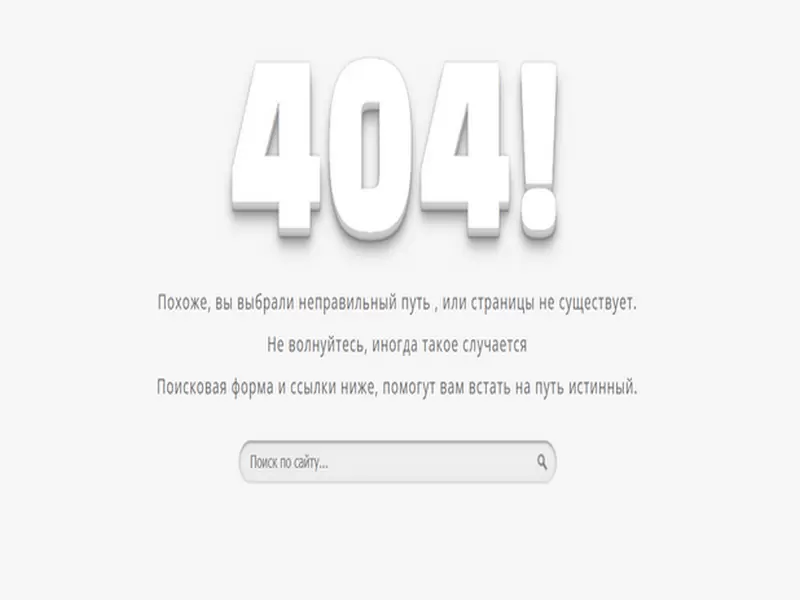

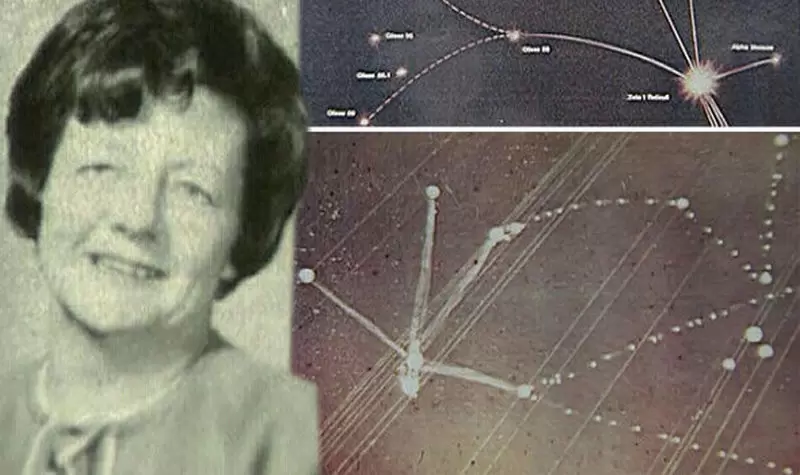
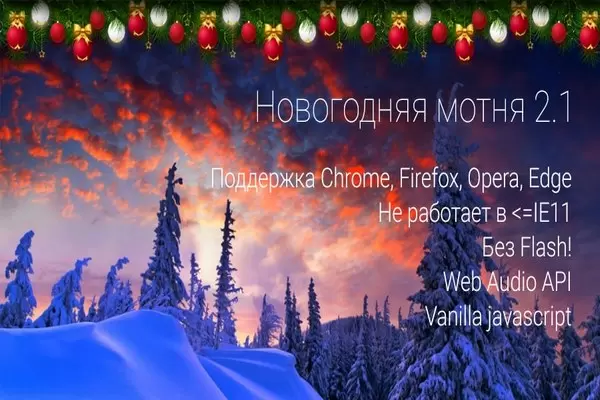








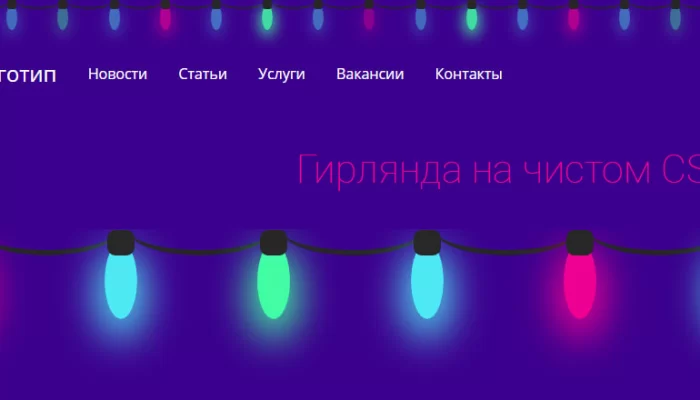
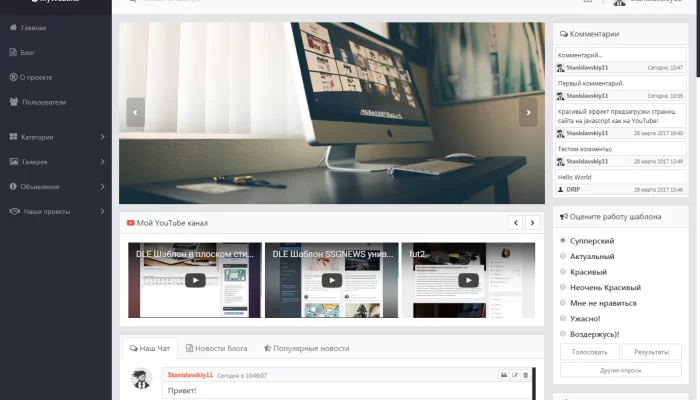
admin
27 мая 2025 21:56